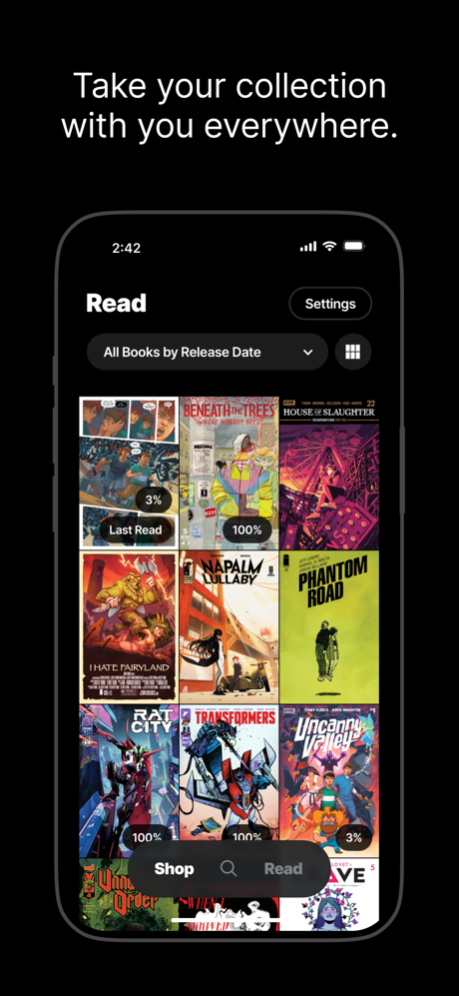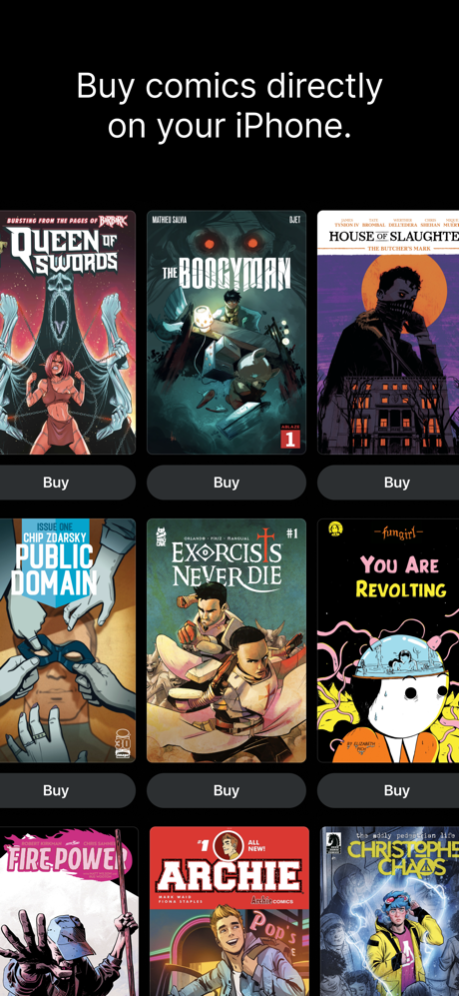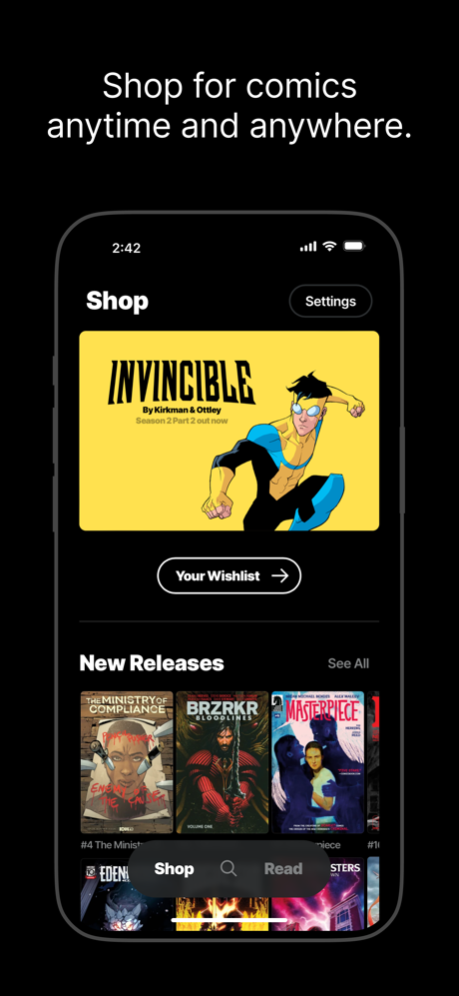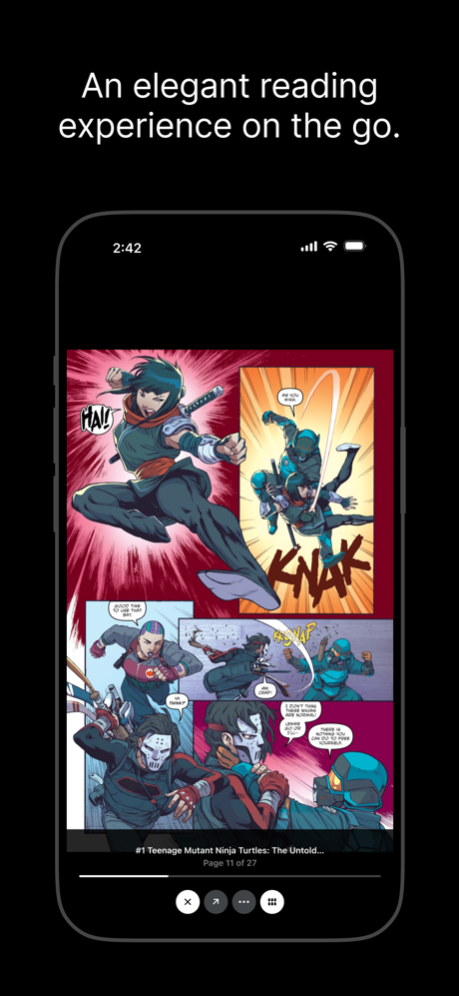Omnibus – Comic Book Store 1.6.18
Free Version
Publisher Description
Read and shop for digital comics on your iPhone and iPad!
Omnibus is a modern digital comic book store and reader carrying your favorite single issues, volumes and omnibuses. We’re pay-per-book like your local comic shop, but digital! Our focus is on building an excellent customer shopping and reading experience and providing novel discovery features to help fans find their next new favorite book. We feature top-tier content and already have many of the top publishers in comics today.
Read thousands of comics from some of your favorite publishers, including Image, BOOM! Studios, Dark Horse, IDW, ABLAZE, Ahoy, Archie Comics, Black Panel Press, CEX, Humanoids, Mad Cave Studios, Oni Press, Massive Publishing, Scout Comics, Silver Sprocket, Titan, Valiant and Vault.
Whether you're into sci-fi, super heroes, fantasy, horror or more — there's something for everyone.
Join our newsletter for updates: https://omnibus.app/newsletter
Follow us:
https://twitter.com/theomnibusapp
https://instagram.com/theomnibusapp
https://threads.net/@theomnibusapp
https://bsky.app/profile/omnibus.bsky.social
Apr 19, 2024
Version 1.6.18
- Sort, filter, group by series and view modes are back!
- Right and left taps in the reader progresses pages
- Better reader page preloading for large books
- Bug fix for expired logins
- Bug fix for loading next book to read
- Bug fix for the reader share menu
About Omnibus – Comic Book Store
Omnibus – Comic Book Store is a free app for iOS published in the Reference Tools list of apps, part of Education.
The company that develops Omnibus – Comic Book Store is Omnibus Comics Company. The latest version released by its developer is 1.6.18.
To install Omnibus – Comic Book Store on your iOS device, just click the green Continue To App button above to start the installation process. The app is listed on our website since 2024-04-19 and was downloaded 0 times. We have already checked if the download link is safe, however for your own protection we recommend that you scan the downloaded app with your antivirus. Your antivirus may detect the Omnibus – Comic Book Store as malware if the download link is broken.
How to install Omnibus – Comic Book Store on your iOS device:
- Click on the Continue To App button on our website. This will redirect you to the App Store.
- Once the Omnibus – Comic Book Store is shown in the iTunes listing of your iOS device, you can start its download and installation. Tap on the GET button to the right of the app to start downloading it.
- If you are not logged-in the iOS appstore app, you'll be prompted for your your Apple ID and/or password.
- After Omnibus – Comic Book Store is downloaded, you'll see an INSTALL button to the right. Tap on it to start the actual installation of the iOS app.
- Once installation is finished you can tap on the OPEN button to start it. Its icon will also be added to your device home screen.